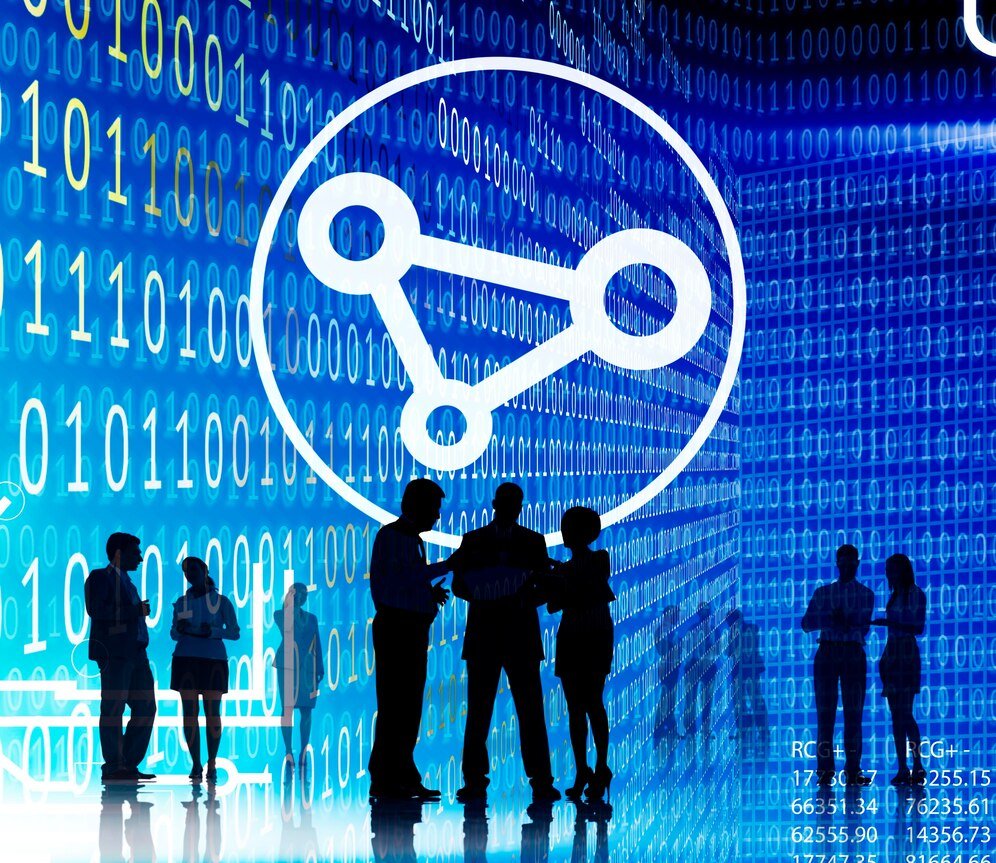
In the competitive world of Salesforce solutions, launching an app on Salesforce AppExchange can significantly elevate your business. Whether you’re a startup or an established tech company, having a successful app on AppExchange can open doors to new opportunities and clients. But with over 5,000 apps currently available on the platform, ensuring your app stands out requires a well-planned strategy. In this step-by-step guide, we’ll walk you through the critical stages of launching an AppExchange app, including idea validation, passing the security review, and following best listing practices. With the help of AiSynapTech’s Salesforce expertise, you can confidently navigate these processes and increase your chances of success.
Identifying your target users—whether they are Salesforce admins, marketers, or developers—will help shape your app’s features. You need to understand their needs, challenges, and the solutions they’re seeking.
Look at existing apps on AppExchange that offer similar features. This will give you insight into gaps in the market and help refine your app’s unique selling proposition.
Ensure that your app solves a problem or improves the efficiency of a process. Your value proposition should be clear: does it automate a process, integrate tools, or enhance reporting?
Engage with a small group of potential users, such as beta testers, to get feedback. Their insights can help fine-tune the app’s features and usability before launch.
Ensure that sensitive data is encrypted during storage and transmission. Salesforce has strict encryption standards that your app must comply with.
Your app should have secure login processes. Implement OAuth for user authentication to ensure only authorized users can access the app.
Write clean, well-documented code. Automated tests should cover functionality and security, ensuring no vulnerabilities are present before submission.
Familiarize yourself with Salesforce’s security review guidelines. Ensuring compliance from the beginning can reduce the chances of rejection during the review process.
Once your app has passed the security review, you can list it on Salesforce AppExchange. A well-optimized listing is key to attracting the right customers. This section will discuss how to create a compelling listing that drives visibility and conversions.
Greater Goal Visibility and Alignment
Enhanced Advisor Efficiency
Stronger Client Retention Through Personalized Advice
Listing Type
Best For
Key Benefits
Free Listing
New apps with limited budgets
Ideal for getting initial feedback
Paid Listing
Established apps looking for more exposure
Better visibility, higher conversion rates
Consulting App Listing
Apps targeting Salesforce consultants
Builds partnerships and attracts clients
Step 1: Validate Your Idea
Start by ensuring that your app addresses a real need within the Salesforce ecosystem. Conduct research, gather feedback, and refine your app idea before diving into development.
Step 2: Pass the Security Review
Focus on data protection, authentication, and code quality to pass Salesforce’s rigorous security checks. This will ensure your app meets the platform’s standards and builds trust with users.
Step 3: Optimize Your Listing
Craft an engaging AppExchange listing that clearly outlines your app’s benefits, features, and pricing. Leverage visuals and customer feedback to attract potential clients
Launching an app on Salesforce AppExchange is a great opportunity to expand your business and reach new clients. By validating your idea, passing the security review, and optimizing your listing, you set your app up for success. At AiSynapTech, we specialize in Salesforce solutions and can help guide you through every step of the AppExchange app launch process. Contact us today to explore our services or request a demo to see how we can support your business growth.