Salesforce Data Migration Best Practices: Ensuring Accuracy and Security for Enterprise Success
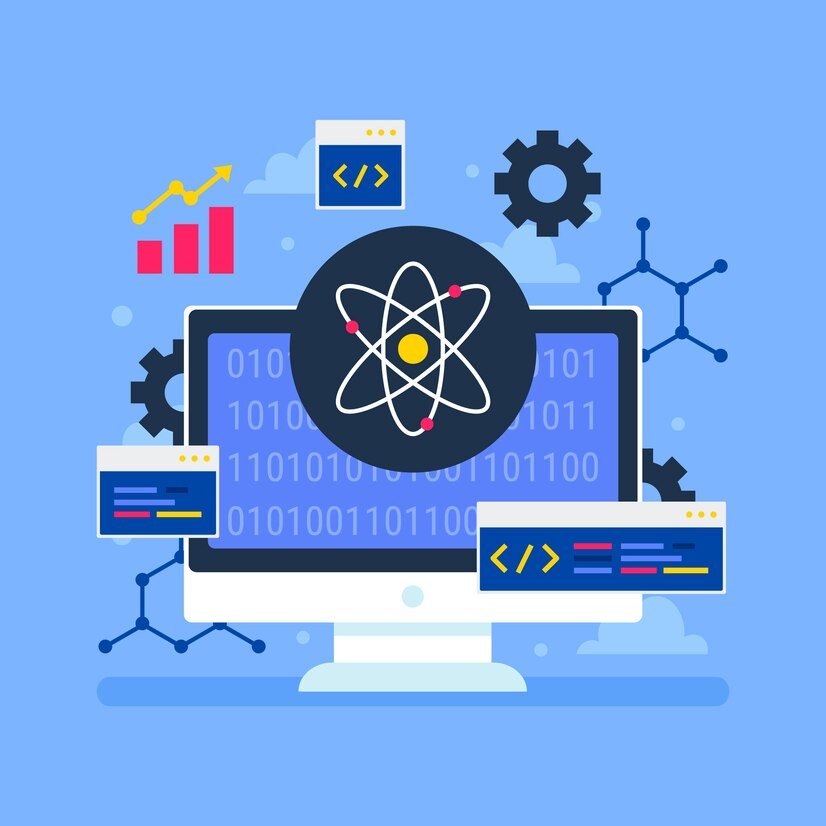
Migrating CRM data into Salesforce isn’t just a technical task—it’s a strategic business move. Yet, many companies rush into the process, underestimating the risks of incomplete data validation, missing backups, or flawed migration strategies. The consequences? Misplaced customer records, compliance risks, and costly recovery efforts.
At AiSynapTech, we specialize in secure and accurate Salesforce data migration, using enterprise AI, automation, and best-in-class protocols to ensure every record arrives intact and actionable. In this guide, we’ll walk through Salesforce data migration best practices, with a strong focus on validation, backup strategies, and incremental migration—essential pillars for accuracy and security.
Know What You’re Moving and Why It Matters
Before touching a single dataset, conduct a full audit of your existing CRM. Understand what data you have, what needs to be migrated, and what can be archived or discarded. Ask critical questions:
Which objects (Leads, Accounts, Opportunities, etc.) need to move?
Are there duplicate or outdated records?
What custom fields or relationships need special handling?
At AiSynapTech, we use intelligent systems powered by AI to analyze CRM data quality upfront—flagging inconsistencies, highlighting redundancies, and identifying security-sensitive fields early.
One of the most overlooked steps in Salesforce data migration is setting up reliable backups. Without a full backup of your source CRM, a failed migration could lead to data loss that’s difficult—or impossible—to recover.
Here's a breakdown of what to back up and why:
Data Element
Why It Matters
Recommended Backup Tool
Restore Complexity
Core Objects (Accounts, Contacts)
Business-critical data for continuity
Data Export Services
Low
Activity Logs & Notes
Context for sales and support teams
External Backup Tools
High
Custom Fields & Metadata
Drives automation and reporting
Salesforce Metadata API
Medium
Files & Attachments
May include contracts and sensitive info
Data Loader + File Export
High
We recommend using both native Salesforce export features and external tools that offer incremental and versioned backups. AiSynapTech integrates these seamlessly into your migration workflow for enterprise-grade resilience.
Validation is your front-line defense against faulty data. Yet, many organizations postpone this until after the migration—when cleanup becomes costly and time-consuming.
Running data integrity checks pre-migration (e.g., required fields, correct formats)
Validating relationships between objects (e.g., Contact-to-Account links)
Performing post-load comparisons between source and target systems
Using AI solutions from AiSynapTech, we automate this validation process—checking data at multiple stages and flagging discrepancies in real-time. This not only ensures accuracy but builds trust with end-users during go-live.
A big-bang migration approach often leads to delays, data mismatches, and high user frustration. A more reliable strategy is incremental migration, where you move data in controlled phases.
Isolates errors early before they affect the entire dataset
Enables user testing and feedback loops
Supports business continuity with minimal downtime
Object types (start with Accounts, then Contacts, then Opportunities)
Time periods (recent data first, legacy later)
User groups (e.g., pilot with one region or team)
At AiSynapTech, we deploy automation for business workflows that support staged migrations with rollback options, audit trails, and automated reconciliations—ensuring every step is recoverable.
During migration, data is at its most vulnerable. It may pass through multiple systems, cloud storage, and staging environments—each one a potential risk point.
Using encrypted channels (e.g., TLS/SSL) during data transfer
Limiting access to migration environments to authorized personnel only
Logging and monitoring all data actions
Conducting a pre-launch security audit
At AiSynapTech, our enterprise AI framework incorporates automated access controls and anomaly detection—alerting teams to suspicious behavior during migration windows.
Conclusion: Migrate with Confidence, Migrate with AiSynapTech
A Salesforce data migration done right is a foundation for growth, not a gamble. By following best practices—validating early, backing up thoroughly, migrating incrementally, and securing every step—you protect your most valuable asset: your customer data.
At AiSynapTech, we’ve helped enterprises across industries complete secure, accurate Salesforce migrations using a combination of AI solutions, expert guidance, and automation-driven systems. Whether you’re planning a complex multi-object migration or a simple CRM switch, we bring the tools and experience to get it right—first time, every time.
👉 Request a Demo to see how our intelligent systems can power your next migration
Related Blogs
Running data integrity checks pre-migration (e.g., required fields, correct formats)
A big-bang migration approach often leads to delays, data mismatches, and high user frustration. A more reliable strategy is incremental migration, where you move data in controlled phases.
Isolates errors early before they affect the entire dataset
Enables user testing and feedback loops
Supports business continuity with minimal downtime
Object types (start with Accounts, then Contacts, then Opportunities)
Time periods (recent data first, legacy later)
User groups (e.g., pilot with one region or team)
At AiSynapTech, we deploy automation for business workflows that support staged migrations with rollback options, audit trails, and automated reconciliations—ensuring every step is recoverable.